Solving A Small Numpy Bug
Quirky edge with numpy data types 06 Dec 2020Interesting Debug
Over the weekend I saw this stack overflow question asking about the behavior of two python snippets, and I was stumped by the question.
Essentially, the user was confused why the results of “inverting” an image (flipping the colors to “negative”) from two similar snippets were different. If you looked at the SO post, the results weren’t even close. Furthermore, testing the code on my own images also yielded different inversions.
# I've modified the code snippets to make it more reproducible
import numpy as np
from PIL import Image
# open an image
img = Image.open("image_name")
original = np.asarray(img, dtype='uint8')
print(original.shape) # some (x,y,3) if rgb, or (x,y,4) if it contains an alpha channel
copy1 = np.copy(original)
copy2 = np.copy(original)
# Method 1
for i in range(copy1.shape[0]): # invert colors
for j in range(copy1.shape[1]):
for k in range(3): # only first three dims r g b
copy1[i,j,k] = np.abs(copy1[i,j,k] - 255)
# Method 2
copy2[:,:,:3] = np.abs(copy2[:,:,:3] - 255) # the problem
print(np.all(copy1 == copy2))
>> False
The question was interesting because it didn’t seem like there were any (clear) logical errors in slicing or arithmetic, so I took a crack at it.
TL;DR: It turns out that the bug stemmed from quirks of integer datatypes (more specifically overflow with unsigned integers), so read more if you’re interested.
Quick Refresher: What is “image (color) inversion”?
“Image inversion” (in this context) is when you take the negative colors of the (R,G,B) channels of an image. I can’t really describe it well, but it makes things look cool.

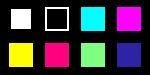
The way you calculate the negative color is to calculate $(255, 255, 255) - (R,G,B)$.
How to fix the behavior with method 3
The easiest way to fix the above snippet is to change method 2’s line to 255 - copy2[:,:,:3] and all of the problems go away! I’ll call this approach Method 3 for now.
copy2[:,:,:3] = 255 - copy2[:,:,:3] # no more problem
print(np.all(copy1 == copy2))
>> True
But that doesn’t really explain why the code is behaving this way.
What was the issue? (Spoiler: Overflow with unsigned integer)
Why it should work
Intuitively, the two snippets should behave the same! Moreover, calculating np.abs(x - 255) should behave the same as 255 - x! After all $ f(x) = | x-255 |$ and $f(x) = 255 -x$ are identical for $x \leq 255$! Why does the minor fix solve the problem?
Why it shouldn’t work
The reason why np.abs(x-255) != 255-x is because the datatype of our array is np.uint8 - short for “unsigned Integer with 8 bits”. “Unsigned” means that the values are only positive, while the 8 represents the number of bits in our datatype - meaning that our values can only stretch from [0,255]. Evaluating uint8 - 255 doesn’t result in a negative number, but an overflow of x - 255. The relationship is represented by (x + 1) % 256 or $(x+1)\mod 256$.
A Demonstration:
a = np.array([10, 100, 125, 250], dtype='uint8')
print(a - 255) # incorrect because of overflow
>> array([11, 101, 126, 251], dtype=uint8)
print(255 - a) # what we want
>> array([245, 155, 130, 5], dtype=uint8)
Even though np.abs(data[:,:,:3] - 255) “seems” like 255 - data[:,:,:3], the datatype makes this conversion incorrect.
Why did method 1 worked
We can see understand why method 1 doesn’t face the same overflow issue by examining how numpy handles data types. Essentially, when numpy calculated value (type=uint8) - 255, it realized the value would be negative and converted the array to type np.int32. As a result, np.abs took the proper absolute value, and the correct conversion was made.
print(type(copy1[40,125,2]))
>> 'numpy.uint8'
print(type(copy1[40,125,2] - 255))
>> 'numpy.int32'
print(type(255 - copy1[40,125,2]))
>> 'numpy.int32'
Which should we use? (pick Method 3)
The natural extension follow-up question is, “which method should we use?”, and I think hands down, method 3 is the better option. Method 3 is concise, cleaner, less work to write (no typing in loops), and most importantly faster (98% faster by letting numpy do the heavy lifting). The trade-off is that it’s harder for a beginner to understand what the code is doing, but I think this is fine for the time being.
We can even measure the performance increase! We can trust our results since we used the timeit library to precisely measure execution time. Feel free to try on your own machine.
import timeit
setup = '''
import numpy as np
from PIL import Image
def invert1(img):
for i in range(img.shape[0]):
for j in range(img.shape[1]):
for k in range(3):
img[i,j,k] = np.abs(img[i,j,k] - 255)
return img
def invert1_optimized(img):
for i in range(img.shape[0]):
for j in range(img.shape[1]):
for k in range(3):
img[i,j,k] = 255 - img[i,j,k]
return img
def invert2_correct(img):
img[:,:,:3] = 255 - img[:,:,:3]
return img
img = Image.open('demo.png')
original = np.asarray(img, dtype='uint8')
data = np.copy(original)
'''
run = 'invert1(data)'
res1 = timeit.timeit(stmt=run, setup=setup, number=100)
run2 = 'invert1_optimized(data)'
res2 = timeit.timeit(stmt=run2, setup=setup, number=100)
run3 = 'invert2_correct(data)'
res3 = timeit.timeit(stmt=run3, setup=setup, number=100)
print(res1, res2, res3)
>> 27.11316429999988 21.26800110000022 0.03969150000011723
An Alternative Fix
Aside from my recommendation of reordering the arithmetic, an easy fix would be to load the original image as type np.int32.
original = np.asarray(img, dtype=np.int32)
However, I wouldn’t recommend this solution as the memory footprint of your image becomes 4 times larger, and your code is (marginally) slower.
setup = '''
import numpy as np
from PIL import Image
def invert2_correct(img):
img[:,:,:3] = 255 - img[:,:,:3]
return img
img = Image.open('demo.png')
original_uint8 = np.asarray(img, dtype='uint8')
data_uint8 = np.copy(original_uint8)
original_int32 = np.asarray(img, dtype='int32')
data_int32 = np.copy(original_int32)
'''
run_uint8 = 'invert2_correct(data_uint8)'
run_int32 = 'invert2_correct(data_int32)'
res_uint8 = timeit.timeit(stmt=run_uint8, setup=setup, number=1000)
res_int32 = timeit.timeit(stmt=run_int32, setup=setup, number=1000)
print(res_uint8, res_int32)
>> 0.3727033000004667 0.5797044999999343
Conclusion
I need better things to do on the weekend and pay attention to your ndarray datatypes if you’re running into bugs!.